How to Start MangoDB - Database For Begginers
How to install MangoDB and setup for begginers
By Kumaravel Thondaman
What is MangoDB?
The first question for us is what is MangoDB. I believe here is the answer. MongoDB is nothing but it's a collection of data. what types of data? It is a collection document-based data.It is open-source technology.This is a non-relation data base which means it's NoSQL.It's faster than RDBMS.
How to install MangoDB in the local system?
Have a couple of ways to install MangoDB for us. I will explain the best way to us. First of all, we must have Visual studio code. If you don't have VS code editor please visit here https://code.visualstudio.com/download.
successfully installed visual studio after going to open it.
Here are steps,
Step 1:
Go to extension click on this
 |
| step 1 |
Step 2:
We are getting a search box after clicking the extension then we try to search MongoDB and finally I believe we all see the MongoDB icon then click and install it.
 |
| Step 2 |
Step 3: After we can see MongoDB and click add-connection, open the form button to click and create a connection.
 |
| step 3 |
Finally, we installed MongoDB.
Next blog we will see how to work CRUD operations in MongoDB. If you share anything put your feed back in the comment section.

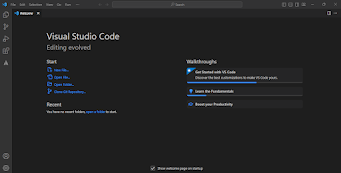
Comments
Post a Comment